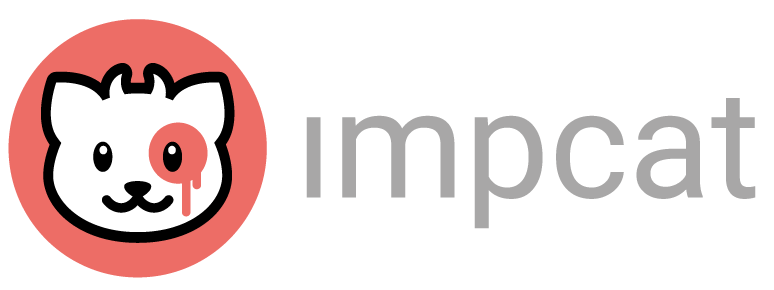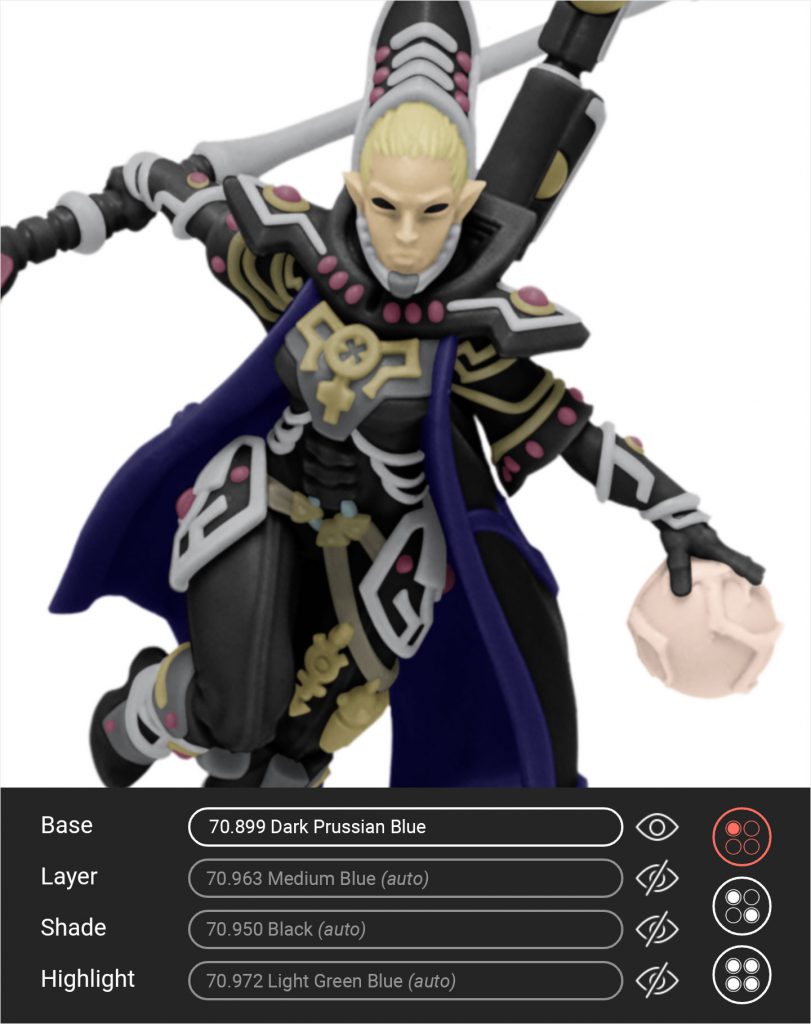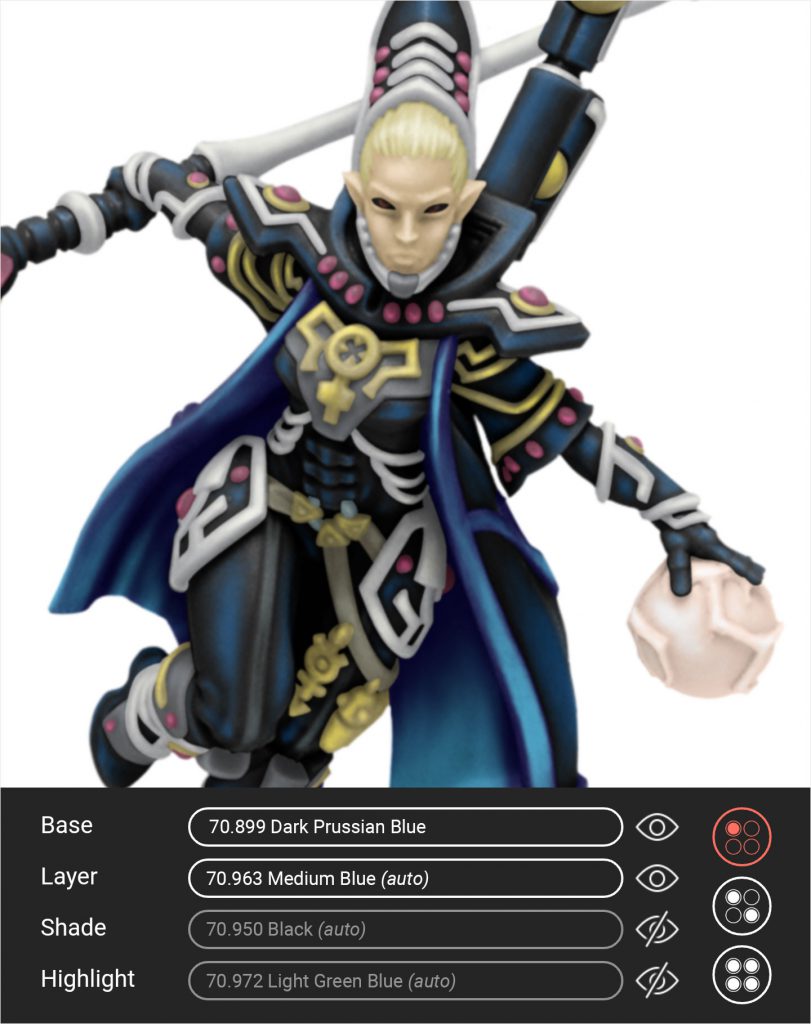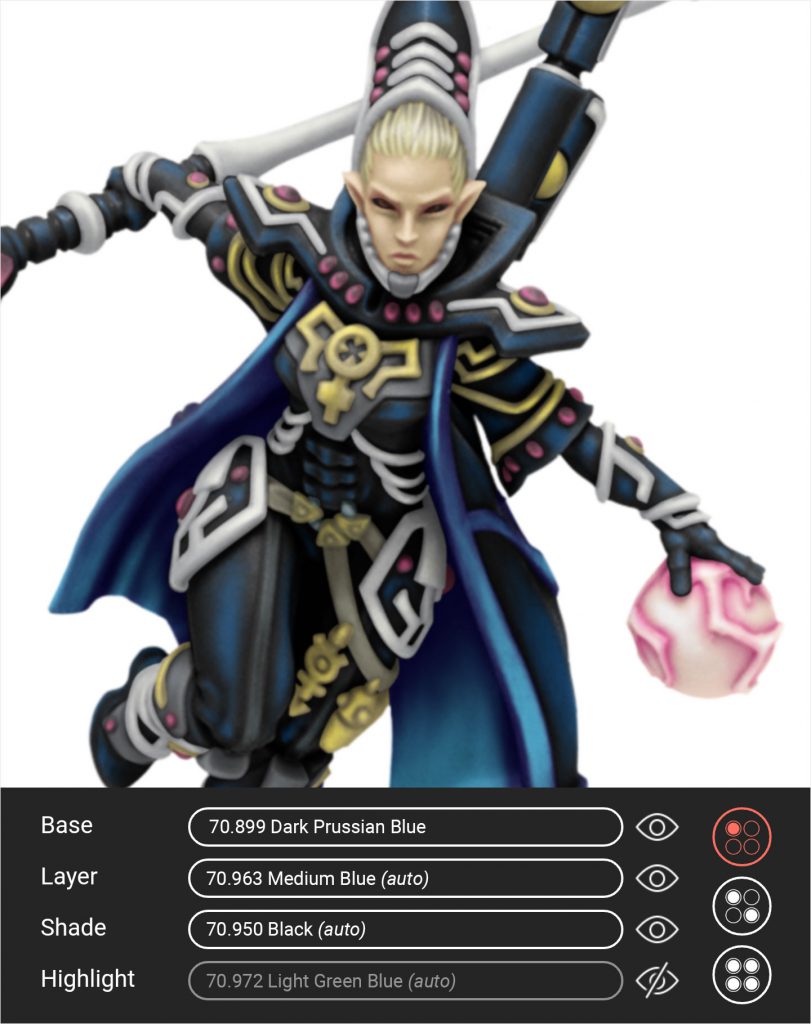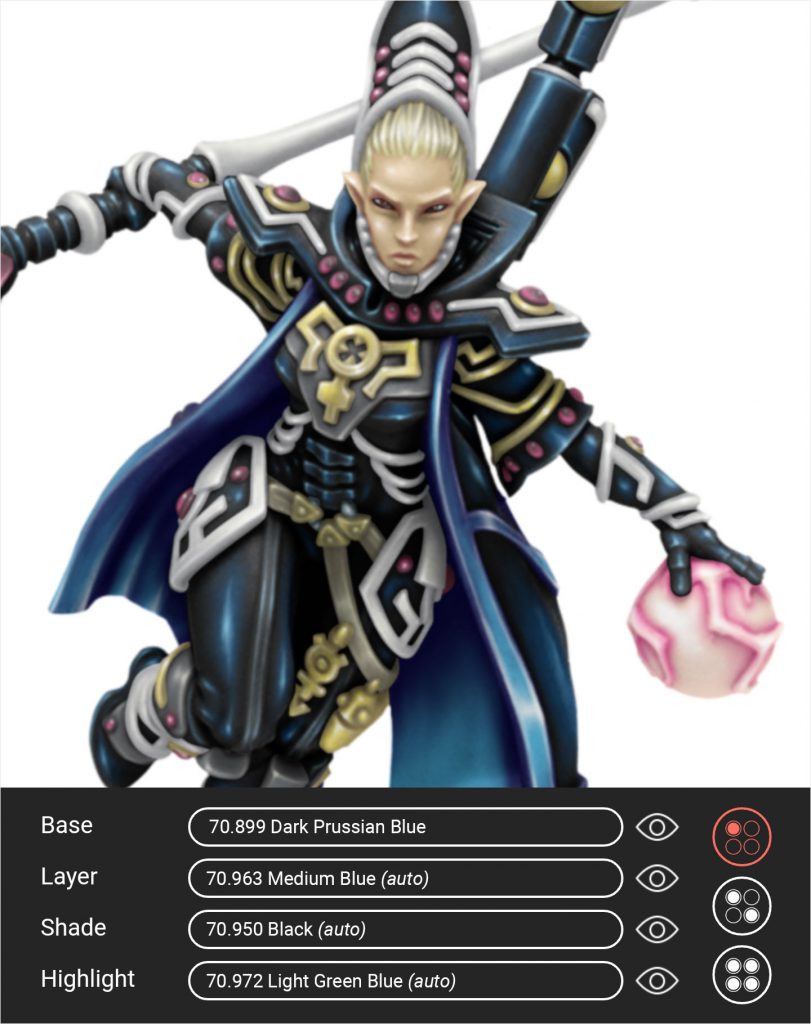What is impcat?
impcat (short for Interactive Miniature Painting Catalogue) is a photorealistic simulator for painting results on gaming and tabletop miniatures.
This tool gives you a variety of miniature images that you can select and then paint with colours you own or perhaps wish to purchase. It works with predefined colour palettes, using names and values as promoted by their manufacturers.
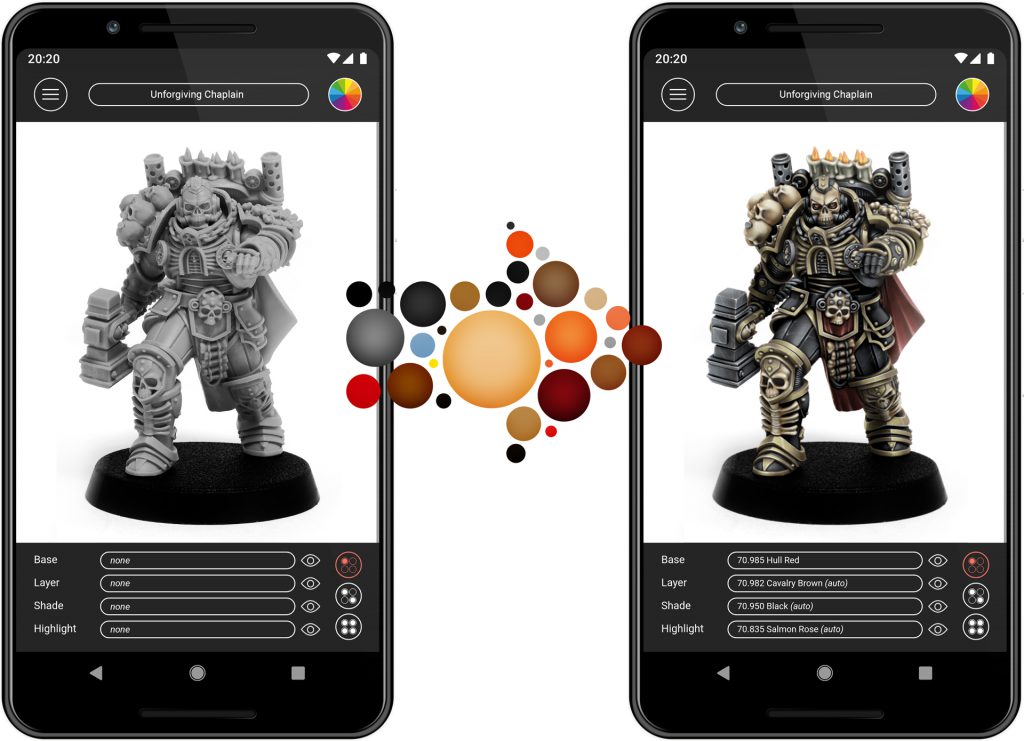
How does it work?
impcat simulates the painting process by overlapping individually coloured surfaces above one another. To achieve a high quality result, the system simulates a four step painting process: Base colouring, layering, shading and highlighting.
This way, rather than simply changing the tint, users can customize every level of the transitions on a model, giving them full control over the overall highlighting intensity.
Features
impcat is in constant development, in order to optimize its usability and range of features. So the following list will be updated over time.
In its current version, impcat comes with:
- A set of 6 built-in miniatures, by Artel “W”, with up to around 30 individually paintable sections each
- A set of built-in colour palettes, containing various paint ranges by Acrylicos Vallejo and SCALE75 (nearly 1.000 colours in total)
- A file handling system for importing custom image and paint templates
- Access to a growing online library of free DLCs
- An automated complement recommendation mode that lets you select a base colour and then automatically applies harmonizing layer, shade and highlight paints, which you can then customize at will
- A customizable list for recently used colours
- A photorealistic simulation of the applied paints
- A single and multiple select mode (also select all)
- A shopping list generator, that collects the data of all applied colours and gives you the links to the corresponding shop pages
- Saving and loading options for your colour configurations
- A colour creating tool, for creating opaque and metallic paints of any colour you like
- A colour mixing tool, for testing mix results of your paints
- A colour picking tool, for transferring the entire colour configuration from one section on the model to another, without having to reconstruct it layer by layer
- A randomizer, for getting colour scheme inspiration, by letting impcat ramdomly distribute a set of colours across the model
Content
(last update: September 2023)
Built-in Models
by Artel “W”
Online Models
by Design Bench
by Artel “W”
by Gravity Bay – Rapture the Game
by SCALE 75 – Fallen Frontiers
by SIGNUM GAMES – Legends of Signum
by SIGNUM GAMES – Fantasy RPG Classes
Colour Ranges
impcat comes with a large variety of predefined colour palettes with some of the best acrylic paints on the market. To assure the best possible simulation result, each colour is shown as promoted by the manufacturer.
Currently impcat provides you with around 970 colours to pick from.

AV Model Color – 175 paints 
AV Game Color – 98 paints 
AV Mecha Color – 68 paints* 
AV Model Air – 235 paints* 
AV Game Air – 51 paints* 
AV Metal Color – 17 paints* 
SCALECOLOR – 63 paints 
SCALECOLOR Inktense – 16 paints* 
SCALECOLOR Metal’n’Alchemy – 24 paints* 
SCALECOLOR Warfront – 64 paints 
SCALECOLOR Fantasy & Games – 48 paints 
SCALECOLOR FX Fluor Experience –8 paints* 
SCALECOLOR Artist – 48 paints* 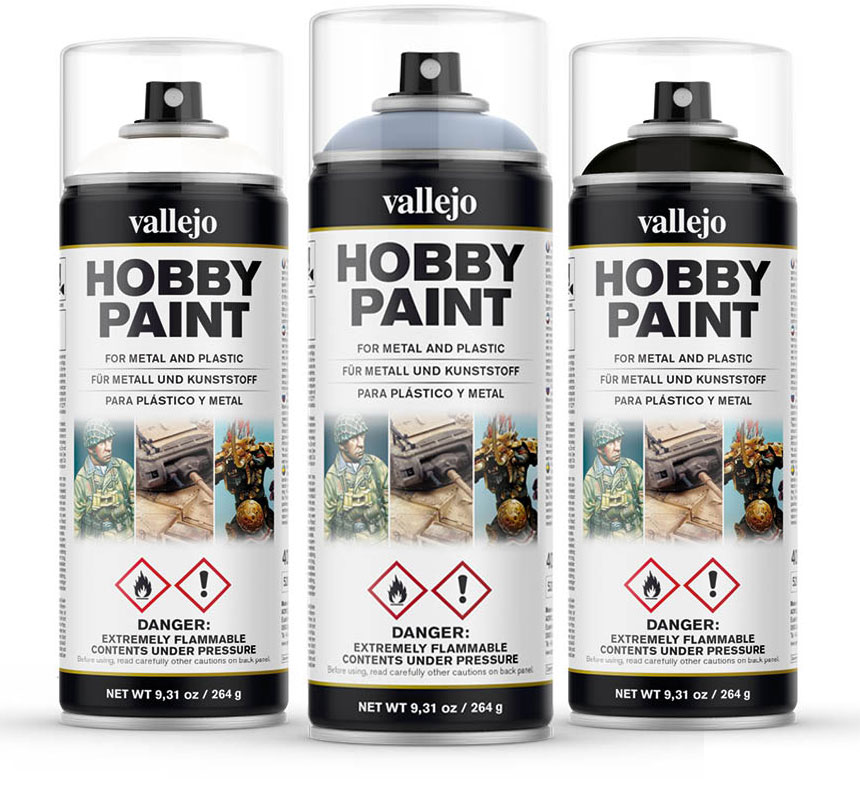
AV Hobby Spray – 31 paints*
* No or limited complement automation: selecting a colour from this palette will not (or only partially) apply harmonizing layer, shade or highlight colours